How to Password Protect a PDF using PDFill
To password protect a PDF, you must use the program on your desktop labeled "PDFill Free"

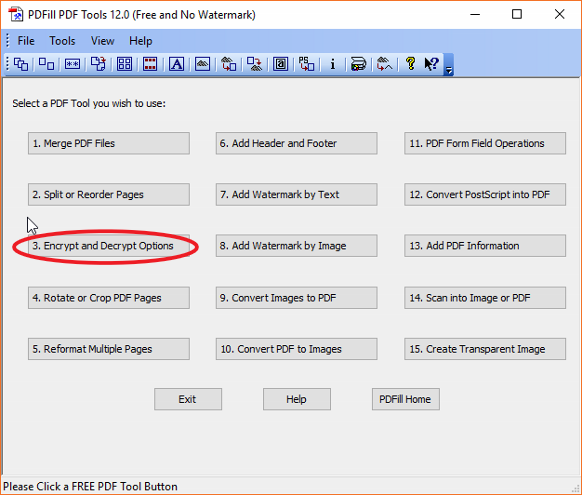
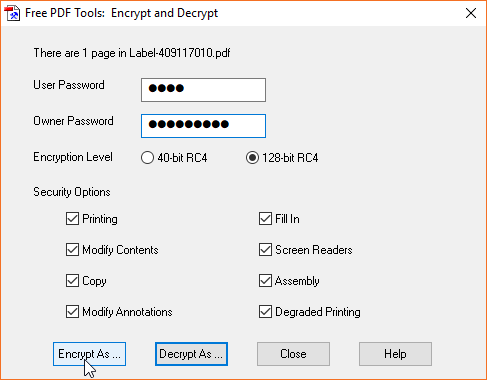
1: Open PDFill form your desktop
2: In the main menu, select option 3. Encrypt and Decrypt Options
3: In the pop-up menu, select the PDF you want to password protect, and click open.
4: In the next menu, you can set both an owner password and a user password. A user password gives Read-Only permission to the file. An owner password gives Full Control to the file.
5: Set either a user password, an owner password, or both.
6: Select "128 Bit RC4"
7: Click "Encrypt As"
8: In the pop-up menu, select a new name for the protected file, and click save.
Thats it!
Related Articles
How to reset your Password in Medbridge
1. Go to: https://www.medbridgeeducation.com/ 2. Click "Sign In" in the top right of the webpage 3. Click the "Forgot password?" Link under the sign in 4. Enter your email and Click [Email Password Reset Link] 5. Sign into your email and check for ...How to reset your Password in Transaction Express
1. Go to the login page for Transaction Express: https://vt.cert.transactionexpress.com/ 2. Click on Forgot Password? https://vt.cert.transactionexpress.com/ForgottenPassword.aspx 3. Enter your user ID and Email then click on send password. 4. You ...Using OpenVPN for the first time
1. Run OpenVPN by clicking on this icon on your desktop: Note: If you do not see this icon try going to the start menu and see if it is in there. If OpenVPN is not in the start menu then reach out to IT to get it installed. 2. After that you should ...Using your Plantronics Headset to Listen to Audio from your Computer
1. Plug the larger end of the micro usb cable into your dock or computer 2. Take the other end of the cable and plug it into the base of the headset 3. Click on the volume icon on your taskbar on the bottom right of your screen 4. Click on the arrow ...How to close a program that is frozen/will not respond using Task Manager
If you want to use Task Manager to close a program that is frozen/not responding you first need to know how to open the tool. Here are a few ways to open Task Manager - Right-click the Taskbar and click on Task Manager. Open Start, do a search ...